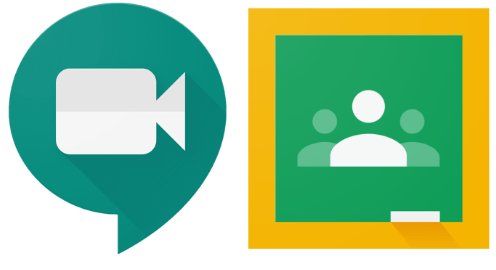Meeting nickname:
msgarciamath
Joining info:
https://meet.google.com/yoh-kori-hsw
Take Google to meet class, everyday, at … with me.
Please stay connected five minutes before class starts.
-
To take Google Meet class:
- a) Go to https://meet.google.com/
- b) When Google meet ask for the code or nickname, you will type this nickname: msgarciamath
That’s all, you are in. you MUST use your LISD account, if you don’t, it will not let you meet the class.
Group Code Nickname
G1 2b76hsh msgarciamath1
G2 rwpkgbg msgarciamath2
G3 nfl4ae3 msgarciamath3
G5 on6odpw msgarciamath5
G6 kr6xbdy msgarciamath6
G8 rrk44bx msgarciamath8
Remote Learning Daily Schedule
-
To view the videos:
On the Home page, just click on the link that is over the laptop that says, “Educational videos” and you can view all the Benchmark videos.
-
To input your answers:
Click on the links below the videos; for example:
That’s all you need to do guys!
Thank you for working hard, and I’ll see you in our virtual classroom every Thursday at 1 PM.
Hasta la vista Guys!